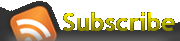How Safe is your Website?
Score
www.score.org
The Internet can be as dangerous as a dark alley in a bad neighborhood. Unfortunately, there are cyber criminals who spend their time trying to exploit websites and engage in other less-than-honorable behavior. From malware to images that attack, the Web is home to dangers that small business owners need to guard against to keep their websites and their site visitors safe.
A website vulnerability is anything that can be exploited on a site in order to take an action that was unintended by the site owner. For example, a website may have the option to upload images but not verify the type of file that is being received. This could allow an attacker to upload a malicious file such as a web shell. Often, these types of vulnerabilities can result from an insecure web application or plugin.
There are some good strategies that, while simple, can help prevent these kinds of compromises. Here are a few:
1. Secure Website If you use a content management system (CMS) such as WordPress or Joomla! It is important to make sure that you keep it up to date with the most current version.
When a CMS releases new versions, there are typically security updates that come along with the added features. If a vulnerability is discovered in a version of one of these web applications, attackers will use this information to search for sites that meet this criteria.
2. Update plugins.
Like CMS updates, newer versions of themes and plugins (Like those available for WordPress sites) often are released. Keep them updated and delete unused plugins to avoid vulnerabilities.
3. Use strong passwords.
It’s absolutely essential to use different passwords for different sites so if one of your passwords is compromised, your other sites are safe. Check out this post to learn more about how password managers can help protect you online.
A quick note on browser safety: most Web browsers are designed to protect the privacy and trustworthiness of a website’s data. However, using caution while browsing should help you to avoid falling into an attacker’s trap. This includes remembering to log out of websites after using them (and, again, using different passwords for different online accounts).
About the Author
Ray Duran serves as a Customer Security Analyst for GoDaddy. When he’s not delving into all things IT security, he enjoys spending time with his family and making craft beer. Connect with Ray on Google+. The world’s largest domain name registrar and Web hosting provider, GoDaddy gives small business owners the tools to name their idea, build a beautiful online presence, attract customers and manage their business. To get more tips for your small business—including articles, videos and webinars—check out the GoDaddy Training Hub.